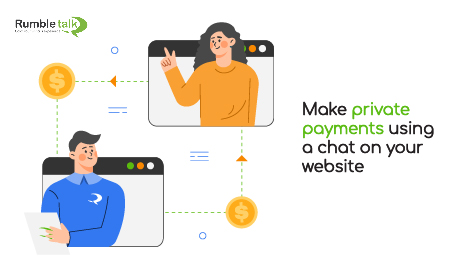An online chat service where you can request private payments?
Introducing, “payment request,” where you can request payments through private chat. This is extremely helpful if you advise, tutor, coach via a live chat.
When your customer wishes to pay for your time, you simply ask for payment and the customer pays online (in our case, using PayPal). PayPal will authorize the transaction and directly transfer the money to your RumbleTalk account.
How can you set it up?
You can do this just by activating the payment request feature first. To know how just keep on reading!
What are private payments?
You might be a bit confused as to how it really works.
Well, you can use the RumbleTalk chat for charging for your time. For example, if you’re a trade expert and you’re chatting privately with a customer, you can request him a payment for your additional time. Moreover, this can be useful for professionals like counselors, therapists, and experts in their respective fields.
If you’re more of a group chat person, you can use it for charging for your knowledge on a certain topic. For instance, let’s say that you’re in a group chat for trading and you talk about tips, right? Then, one of the members of the group is impressed with your tips and wants to talk to you in private. So, this is your opportunity to ask him/her for payment if he/she wants some additional tips besides what you’ve said in the group chat. As a result, that’s how you realize the worth of your knowledge.
Did I explain it clearly? Do you understand it better? If yes, then let’s go to how you can actually use it!
Activating payment request for private payments
If you want to use our payment request feature, then you can follow these easy steps I’ll show you.
- Go to “Monetize” in your admin panel. You will see the option for “Payment request.” Click the box to activate it. Oops, don’t forget to save your changes!
- Next, to request payment in a private chat, just click the dollar sign button in the upper right corner.
- Then, add the amount you want to charge the other party.
- As a result, they will receive a message in the private chat that you’re requesting payment.
- They only need to click the pay button to be redirected to PayPal. Afterward, they can log-in to their account or they can use their debit/credit card if they don’t have one.
- Once you get the payment, it will reflect immediately on your account. You can see it on “Monetize Records.”

Important things to note:
- You can only set your currency once so be sure before you set it. You will need to contact support if you ever need to change it.
- Only you, the admin, can do a payment request.
- Payment requests expire so be sure to finish the transaction immediately.
Our online payment service provider
There are lots of services that will process payments on your behalf through a payment system built into your website. Companies like PayPal and Venmo offer various payment options for businesses. Some companies do charge fees.
At RumbleTalk, we use PayPal for any kind of payment, may it be a donation, payment request, etc. PayPal is an e-commerce service that allows both individuals and companies to pay, send money, and accept payments without revealing any important financial information.
The platform uses a secure payment technology that enables individuals and businesses to accept debit/credit cards and PayPal payments for a percentage transaction fee. With multi-channel capability, individuals and businesses can accept payments on their website, mobile device, in-app, in-store, or send an invoice to customers via email.
With PayPal, we can ensure you that our payment request feature is safe and secure. Try it out and let us know what your experience is with PayPal and payment request. You can contact us via the “Support” button on your admin panel or through our website or any of our social media pages.
Using payment request
Using PayPal and our chat service, you can now request payment for your time and knowledge. Why don’t you try it? Instead of going through the hassle of pasting a link to an external site, you can just do it via our payment request feature.
With the payment request feature, you are able to lessen the time and hassle for you and your chatters. With a simple click, your money will be sent to you. Your chatters will also learn quickly the steps of sending you money. They only need to accept your request and they’re done! Once it goes through, you also get the money on your RumbleTalk account.
The payment request feature is very useful to gain some income. It makes you realize the worth of your time, knowledge, and yourself. Private payments can be made only by PayPal as of now, but we’re working on adding more currencies in the future. Subscribe to our newsletter to be updated for future features, updates, and releases.