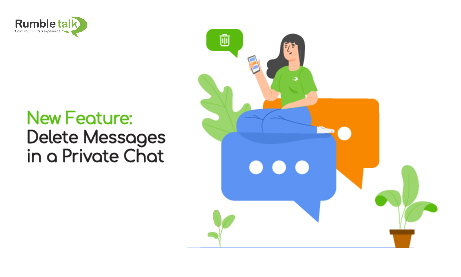Mistakes sometimes happen, especially when sending out messages. Fortunately, chatters can now delete messages they send in the private chat window.
Whether you sent a message to the wrong person or misspelled a word, you can now delete traces of that mistake.
What is a private chat?
The private chat allows you to send text messages to a person in the chat. One can also send audio and video messages. You can also have audio or video live calls, send image and even documents, excel and other types of files. The contents of these conversations are hidden to other users to keep the information you share with the other party private.
How to delete messages
- To delete a message, you need to open the private chat by clicking on another user first.
- Next, hover over the message you want to delete.
- You will see the trash bin icon. Click it to proceed.

- The message will be instantly deleted from the private chat.
Things to note:
- Deleted messages are permanent.
- Deleting in bulk is currently not possible. Admins and members can only delete one message at a time.
- You can only delete messages sent out by you. If someone sends a message or a picture you don’t like, you still can’t delete it from your side of the conversation (you can click the Ignore button if you like to skip this person messages).
How will the deleted messages appear?
For the deleted messages, they will just be shown with no trace, as if you’ve never sent a message at all. Just pray that the other party hasn’t seen your message yet or your effort will just be wasted!
How to report a deleted message that was abusive
In RumbleTalk, we do not tolerate any form of bullying or harassment. If you do happen to see an abusive message before it was deleted, you can do the following.
- As the admin, you can disconnect and ban the IP of any user from the chat. If users were harassed, they can turn to you and you can disconnect the user who sent the hate messages.

- For admins and users alike, one can choose to ignore any message from a troll or cyberbully.

- To know more about banning users, you can check out the knowledge base.
Conclusion
With so many regular updates from us, it can be hard to keep track of them all!
To stay ahead of the curve or polish up on your RumbleTalk skills, check out the quick guide on How To Block Words and Profanity, learn how to start a Membership Group Chat, and discover the benefits of a paid access chat.