We are happy to introduce the new RumbleTalk WordPress group chat plugin. As always, we are constantly working hard to simplify the plugin’s implementation and management, as well as include features that we release on the global service to the WP plugin.
The changes to the plugin are divided into several aspects:
- UX
- Keywords
- Multiple Chat Rooms
- Technical
UX Changes
The WP plugin has evolved dramatically, but some questions and requests from our users kept persisting. We tried to answer most of these using a smart UX design.
One question we kept on getting was the option to upgrade to a multiple chats account. To fix this, we put a large orange button on top of the chat with a clear indication of the current account status (Number of Seats, Rooms, and Keywords).
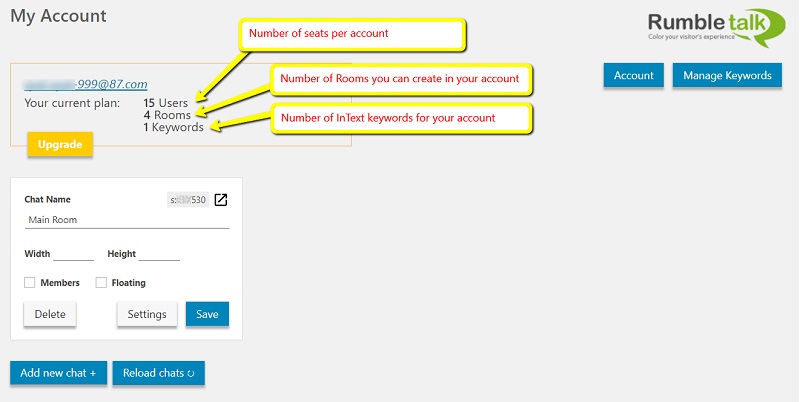
Adding the Keywords Feature
Recently, we released a new feature called InText Keywords. Since then, we have received many questions regarding the option to add it to the WP plugin. We are pleased to announce that it is now there! Also, note that the Keywords option is shared among all rooms, so in the event that you have more than one room and have you created an InText keywords list, it will be applied to all rooms in your account.
Easy Setting to Add More Than One Chat Room
The need to add more rooms while working with the plugin was often a question posed to our support team. We updated the plugin to make it easy to add more and more rooms and see each room with a clear view.
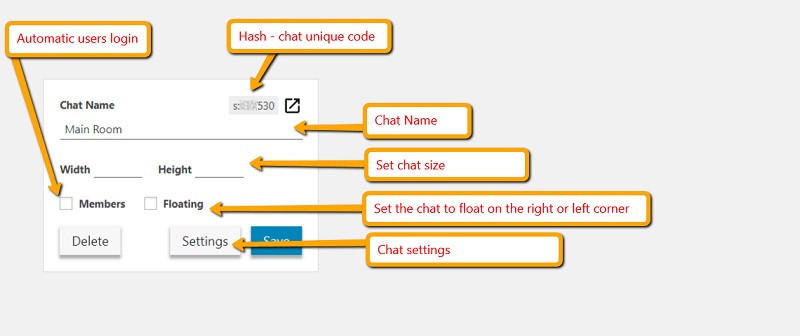
Charge Users for Entering the Chat
This is another feature that we’ve been working on behind the scenes. We get a lot of comments from you guys that we should add a monetization option. So, we did. Currently, there are two ways to monetize for entering the chat room.
The first one is to put an entrance fee to your group chat or expert’s chat. To do that, just simply choose from paid group chat or paid expert’s chat. Any paid chat type means that it’s monetized.

You can set your fees on the “Monetize” section of your admin panel. Just click on “Monetize Settings.” Then, set your fees and make sure that you’re charging for entrance. Also, save your changes before you go.

The second one is to add a subscription fee. This is great for membership chats and closed communities. Subscription fees are less hectic than entrance fees because members pay monthly or annually. For instance, they don’t need to extend every minute or hour.
This option works the same as the entrance fee option. The only difference here is that you choose the subscription option. That’s basically it!

WordPress Group Chat Technical Changes
We have implemented many technical changes behind the scenes. For example, you may notice that the folder structure has changed. We’ve made these changes to adapt to the most recent WP plugin instructions and recommendations.
If you need to step-by-step instructions on how to add our WordPress group chat service to your site, see our instructions here.
To download the RumbleTalk WordPress group chat plugin, please go to the WP plugin website.
