How Can We Help?
How to log in to your account using RumbleTalk plugin in Joomla?
- On your RumbleTalk plugin settings, click Log In.
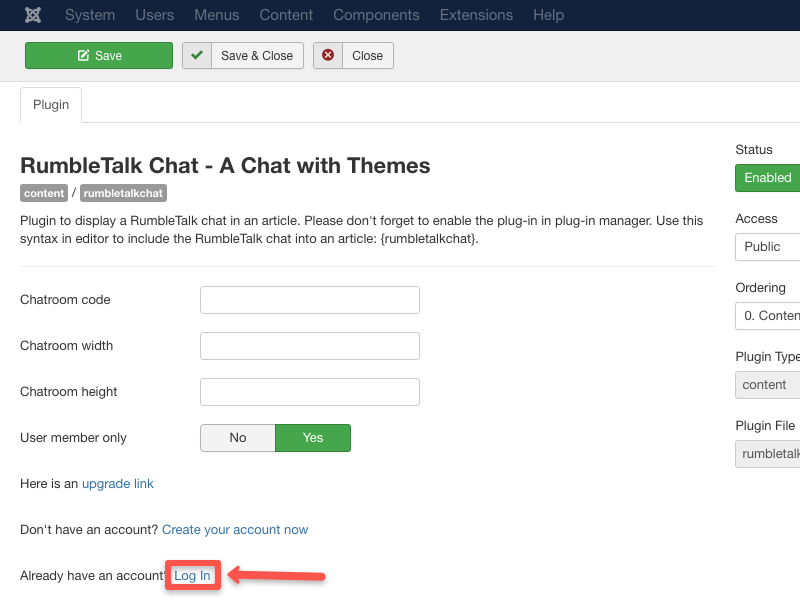
- Fill up the required information and click Log in.
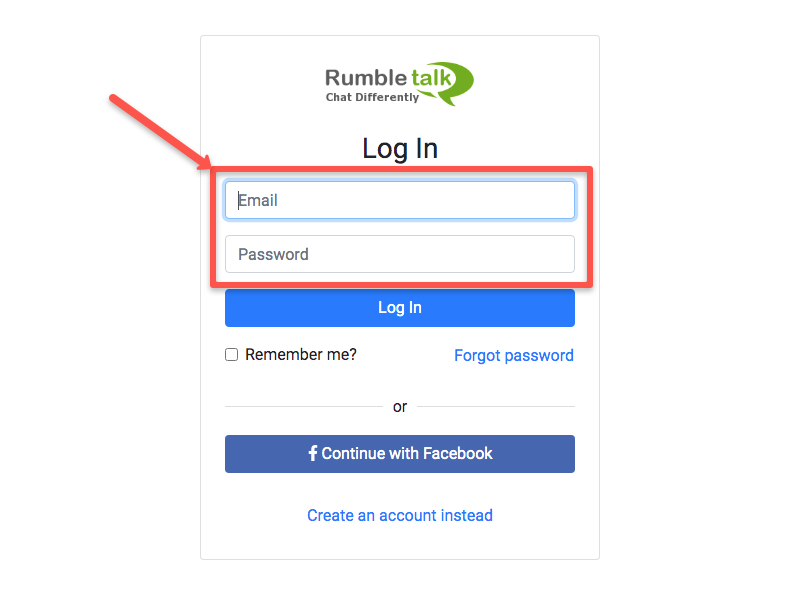
- You can also log in using your Facebook account. Click Continue with Facebook and you will be asked to login.
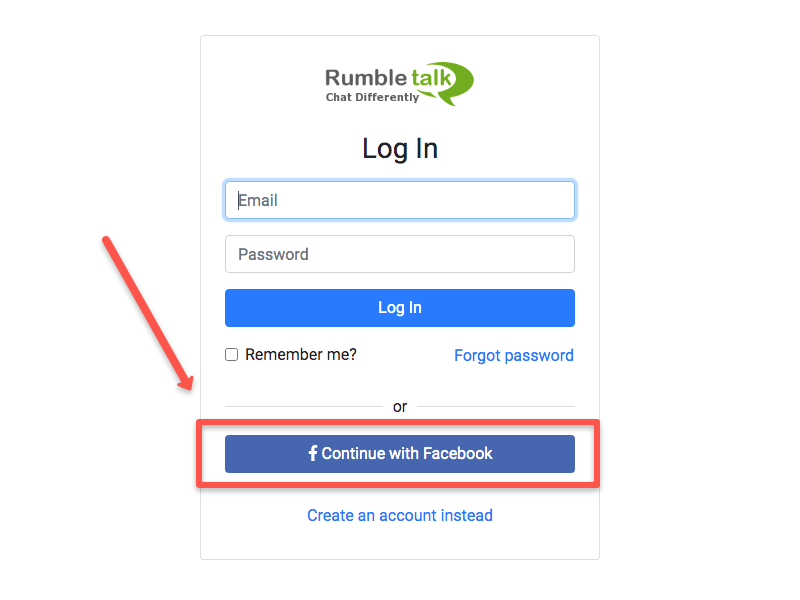
That’s it. You will now be logged into your account.

