How Can We Help?
How to enable auto-invite of Facebook and Twitter users
A lot of people are asking if they can share the group chat on their Facebook and Twitter friends.
In this article, we are going to discuss how you can do that.
- First, access your RumbleTalk admin panel and click Settings.
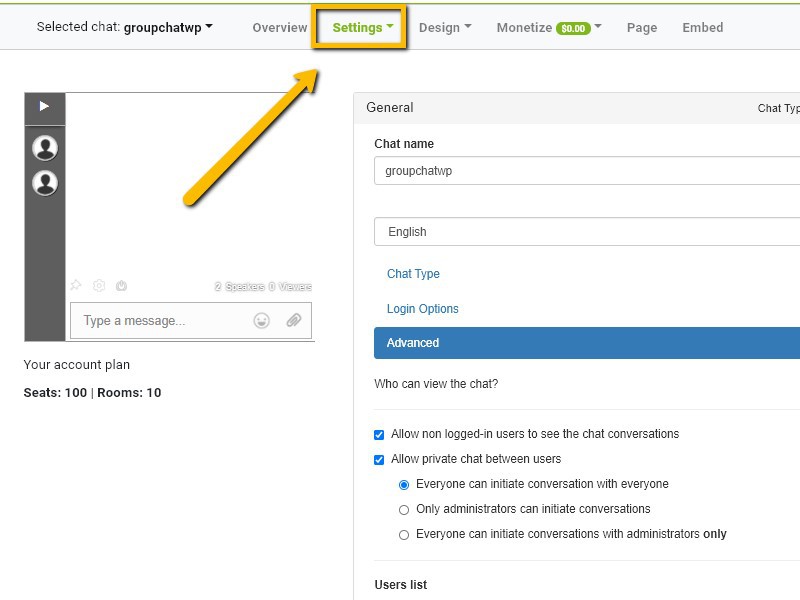
- Second, click Advanced.
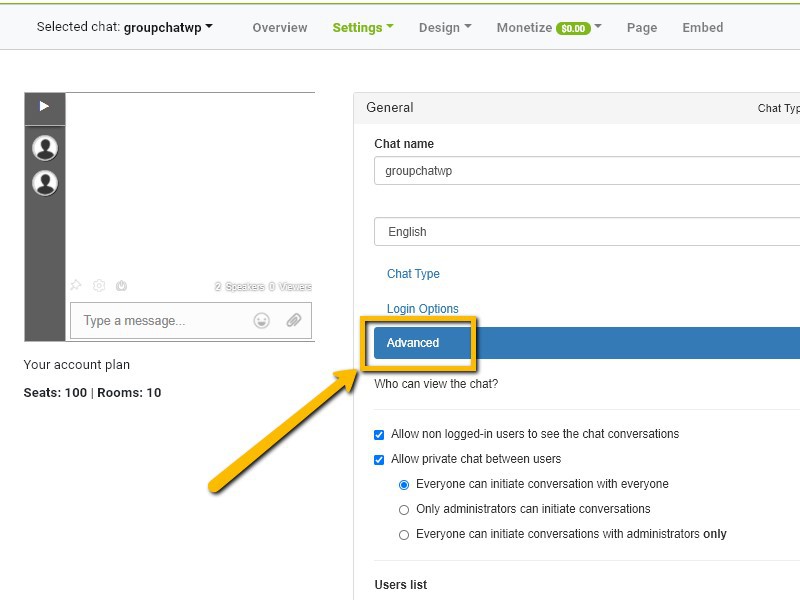
- Third, scroll down and look for the check the Enable auto-invite of Facebook and Twitter users box.
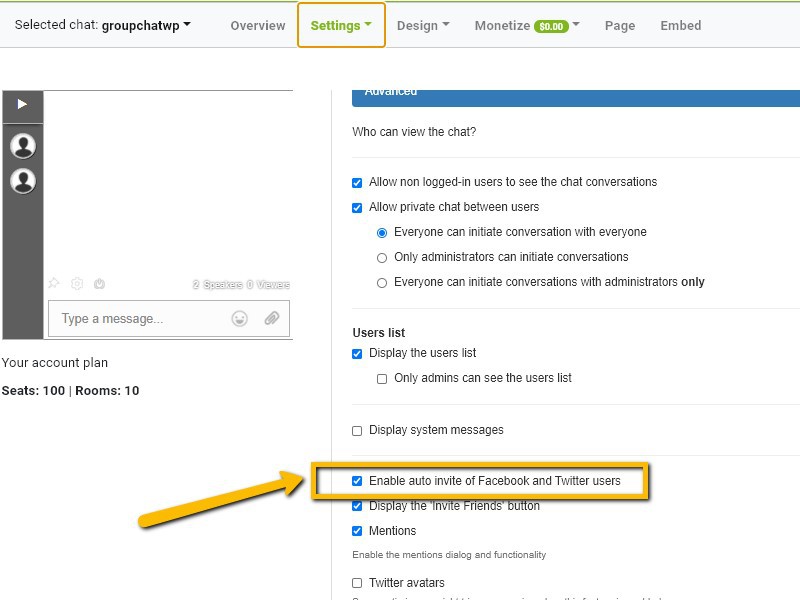
- On a regular login, you will be prompted on the chat directly just like this.
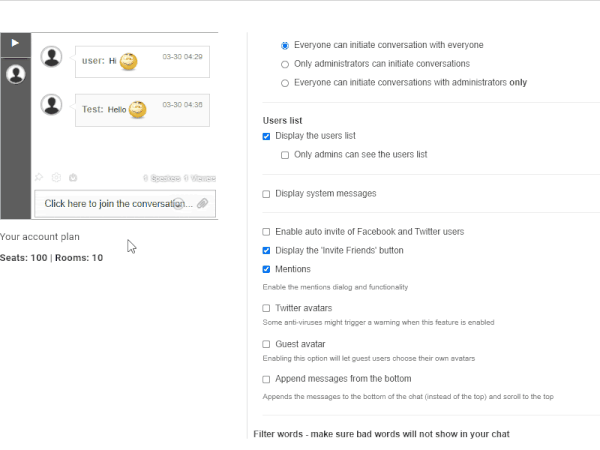
- But since we enabled the auto-invite for Facebook and Twitter users, it will show like this.
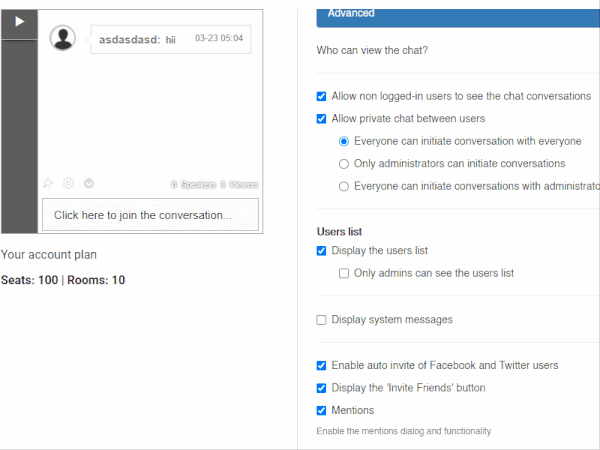
Now, your chat users and visitors will be prompted to automatically invite your Facebook and Twitter user friends to join the chat.

