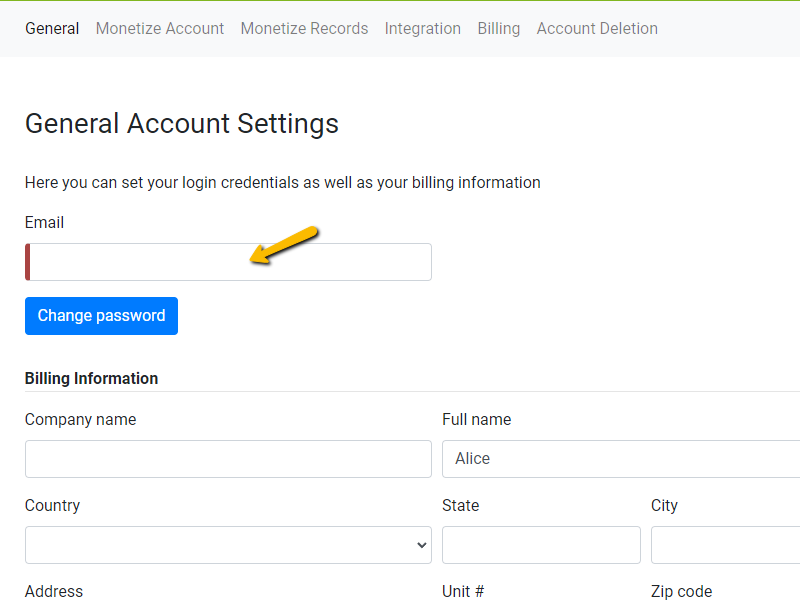How Can We Help?
How do I change the email address associated with my RumbleTalk account?
It’s easy. Follow these steps:
- Log into your admin panel with your current email address and password.
- Click on the top right corner avatar, choose Account settings.
- Enter your new email address in the email field.