How Can We Help?
How to hide system messages “user left/ joined the chat”?
Remove System messages such as “user joined the conversation” and “user
left the conversation” that appear in the group chat area.
To hide system messages, you need to go to your admin panel.
First, go to Settings.
Then, you’ll see the advanced options. Click on Advanced.
Scroll down and you’ll see “display system messages.” Uncheck the box if you want to hide system messages.
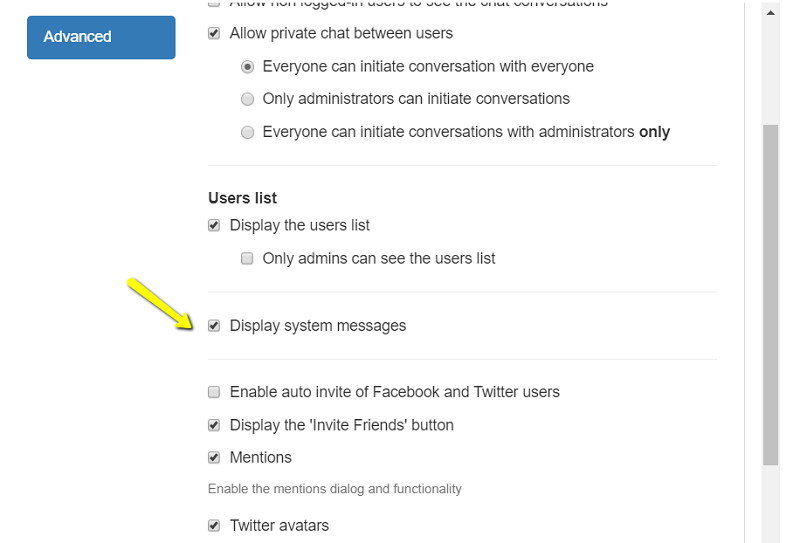
It’s as simple as that!

