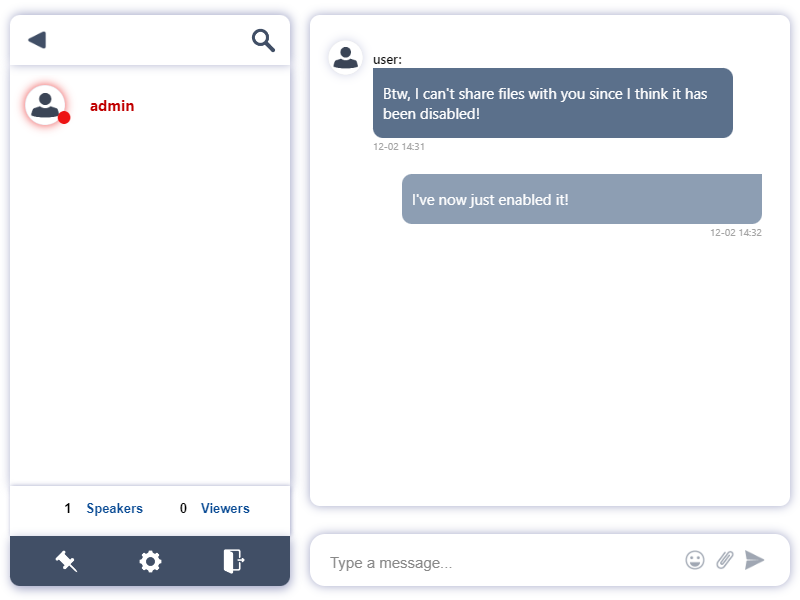How Can We Help?
Can you change your user status in a chat?
Yes, you can.
As a user, you have three chat statuses:
- Online
- Busy
- Away
To change your chat status, click the gear button at the bottom of the user list.
This serves as the chat settings.
When you click on it, you will see the different chat statuses.
Choose the want that you want to represent your status.
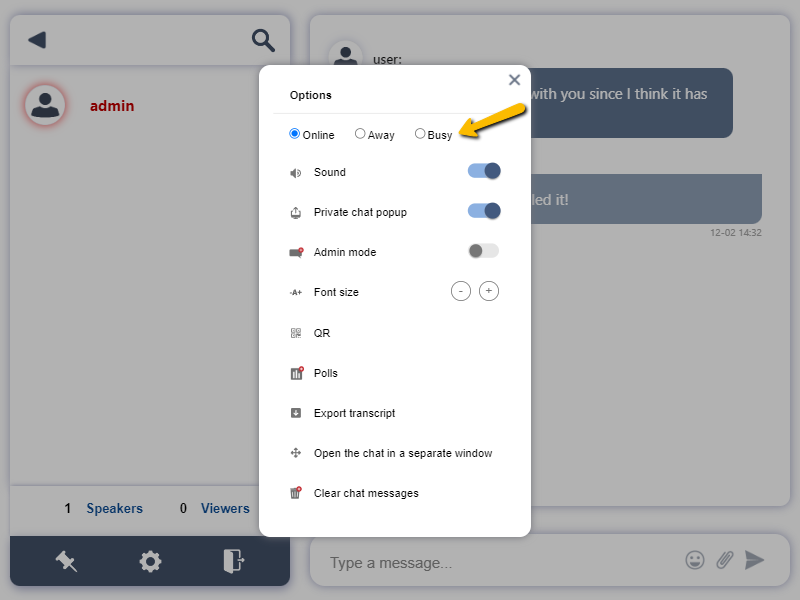
When a user changes his status to Away or Busy, they will be represented by status dots.
Orange represents Away.
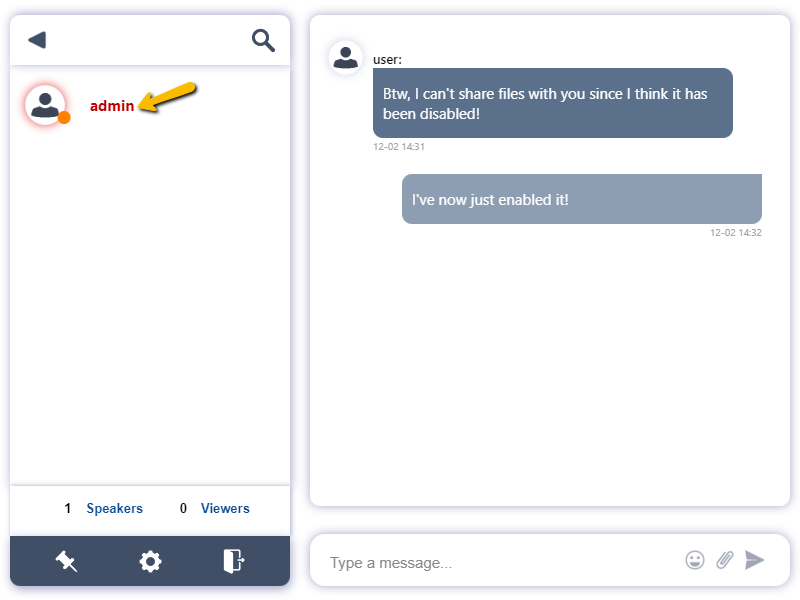
Red represents Busy.