How Can We Help?
How to add a welcome message?
Here’s a guide on how to add a welcome message.
- Go to Chat Operations on your admin panel.
- Add your welcome message on the text box (maximum of 1024 characters).
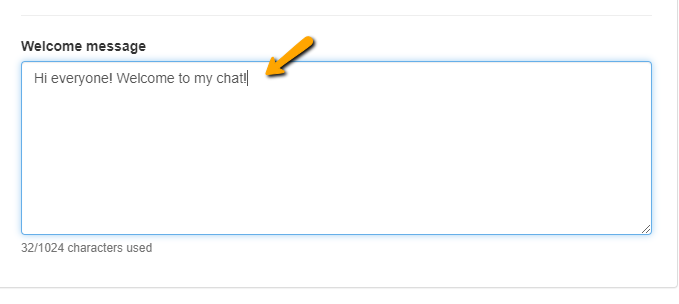
Whenever a user enters your chat for the first time, he/she will see the welcome message.
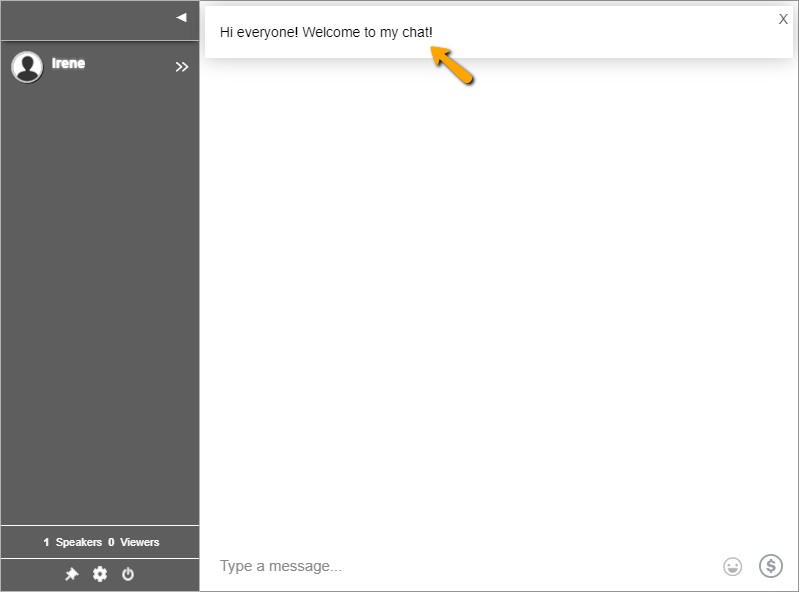
Here’s a video you can watch so you’ll know how to add your own welcome message.

