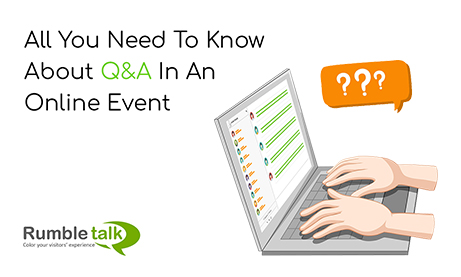It’s always a good idea to include a Q&A session during or after an online event, webinar, team meetings, or conferences.
Why is a Q&A powerful? It gives your audience a voice and the right to be heard.
Therefore, they’ll get more from an online event. However, holding Q&As at an online event is not as easy as doing it in person.
So, how do you run a successful Q&A session in an online event?
Running a successful Q&A on an online event
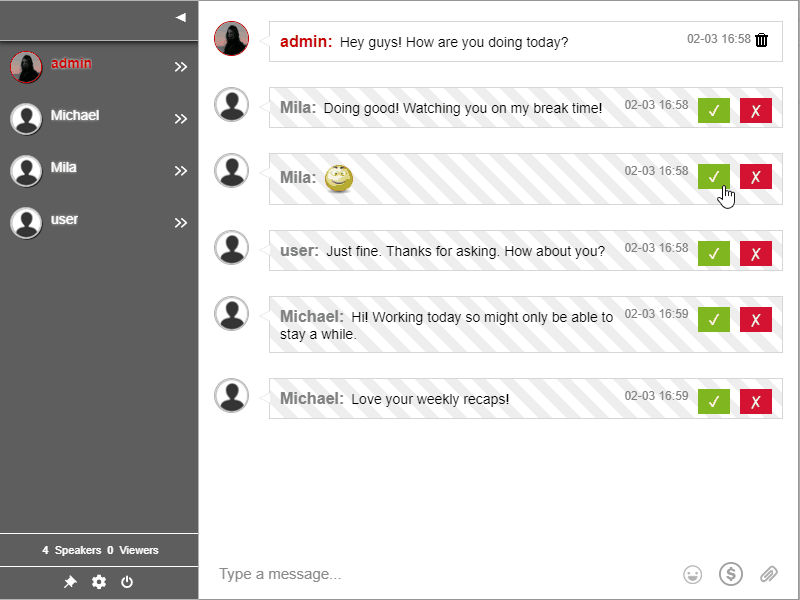
You can choose from two options when running a Q&A on your event:
- Use a live chat to ask questions
- Use a moderated chat dedicated to Q&A
When you hold an online event, it’s usually done on a website or a social media page. Usually, these two have the following:
- A live chat wherein messages from the audience come in continuously, leading to only a few messages read.
- A normal group chat wherein anyone can chat. Therefore, spammers or trolls can also send messages.
The above can work for some online events such as webinars, team meetings, or small conferences, but it may not work for other events.
A good example would be using it for large events such as huge conferences where thousands of people are watching. Messages may come in too fast, and some questions may not be addressed.
It can even be distracting for both the audience and speakers.
So, you can use RumbleTalk as an alternative Q&A chat.
Even online event pros recommend using a separate Q&A platform for your events. Here are the top advantages of using a dedicated Q&A platform.
1. Tell your audience you’re using a Q&A chat
If you want your audience to be active in your online event, then tell them that you’re open to questions.
Let them know that they can send their questions through the Q&A chat and moderators will choose which questions will be answered.
2. Ask your audience for questions
Before, during, and after the event, engage your audience. Don’t let the energy die.
Keep on asking for questions and your audience will get hyped to ask them.
Since you’re being a good moderator or speaker, your audience will have lots of fun and be active in your live event.
3. Better Q&A experience
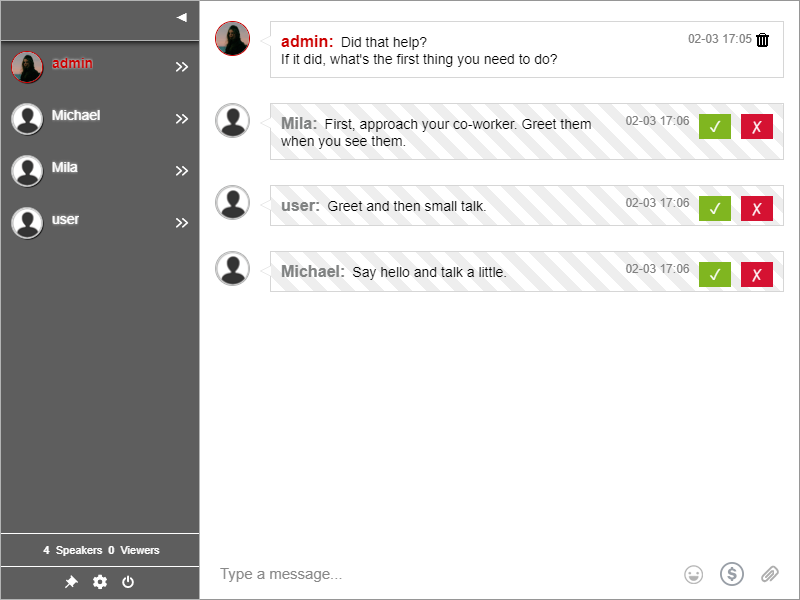
Since you have a dedicated Q&A chat for your event, then the Q&A will become easier to manage.
Your moderators are there with you and will help you with your event.
Moderators will approve questions and delete unnecessary messages in the chat.
Also, you can export your chat history if you want to see the questions that were sent by the audience.
Then, share the unanswered questions with your moderators or answer them on your social media platforms as a bonus.
4. No need for distractions
Your audience can focus on your online event by only approving questions necessary for the topic.
The moderators don’t need to approve irrelevant questions or messages. With this, your audience is assured with richer knowledge by the time the event ends.
5. All-in-one Q&A chat for your online event
By using a dedicated Q&A platform, you can do whatever you want on your live event. Then, you can also do what you want in your Q&A session.
Since they are different platforms, you will not have any limitations from each platform in the sense of their own features.
This means that you don’t have to conform to the live stream platform’s limitations or vice versa.
What’s more, RumbleTalk is not only for online events but also for any event that has an audience (e.g., conferences, live streams, or questionnaires).
How to add a Q&A platform for your online event
Moderated chat is one of the chat types that RumbleTalk offers. The moderated chat lets admins pre-approve messages before being read by your audience. So, your admins are the moderators of your online event.
To use the moderated chat, choose moderated chat on your admin panel.
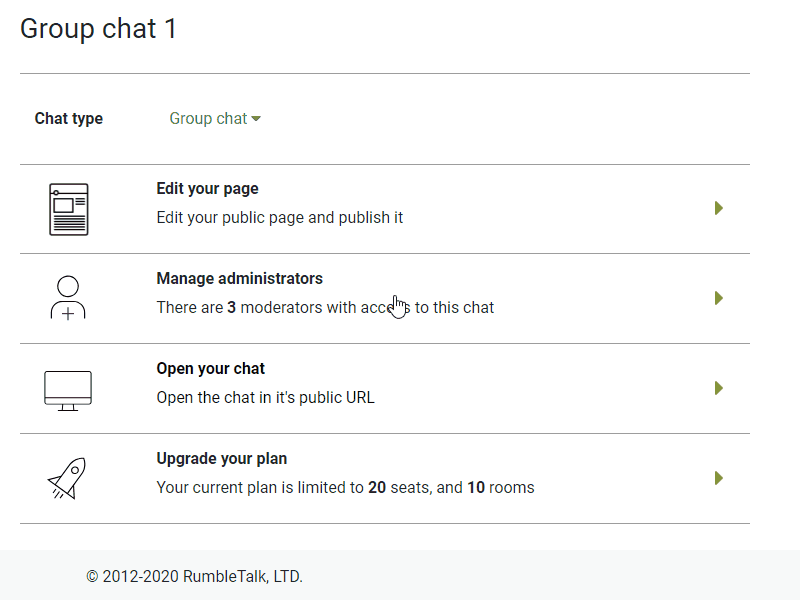
After choosing moderated chat, appoint admins to your chat room. They will serve as the moderators who will approve messages.
Click Users on your admin panel. Then, add a new user.
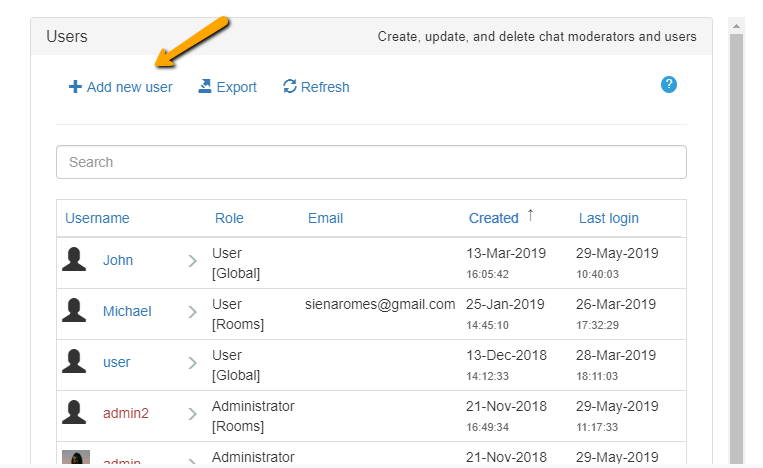
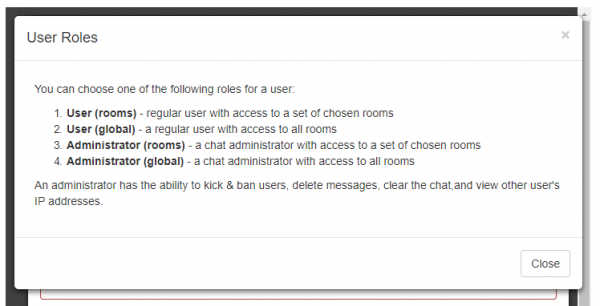
After appointing admins, start your online event with your Q&A chat next to it.
Use the moderated chat as a Q&A chat by letting your moderators choose the questions that were sent by your audience.
Furthermore, not all messages are seen by your audience. Only approved questions by moderators can be read by your audience.
See the difference between the moderators’ view and the audiences’ view.
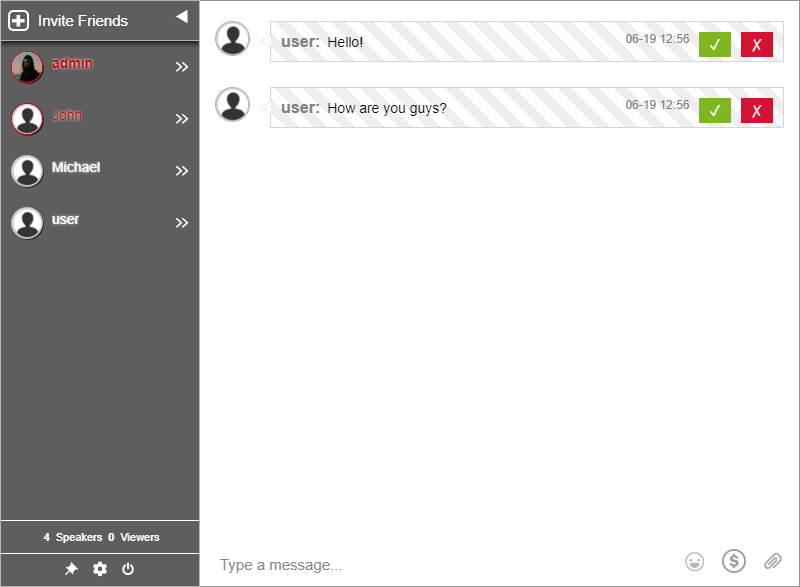
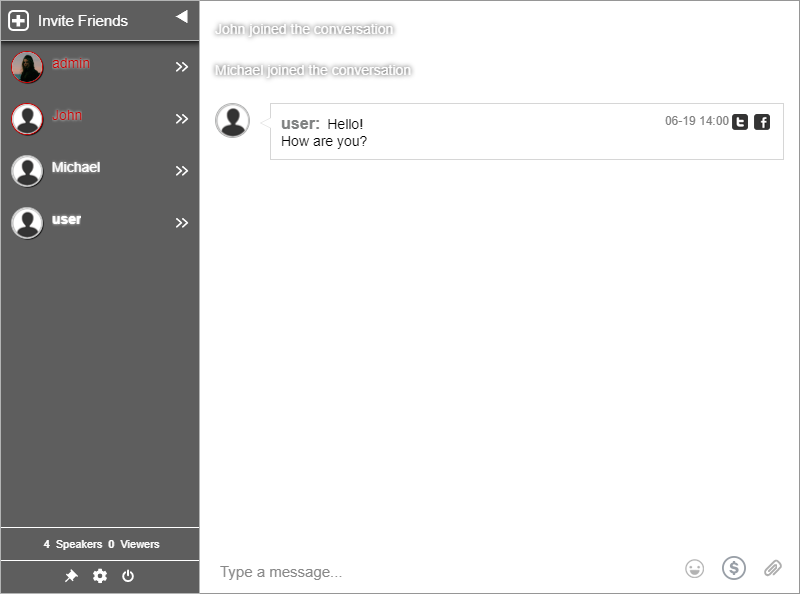
What’s more, you can use RumbleTalk to monetize your event with the Q&A chat. Read also: InChatPay and PayConnect: Monetize Your Chat
Your next move
In this blog, we’ve shown you the different advantages of using a dedicated Q&A chat for your online event. In addition, we showed how you can set it up on your event. What are you waiting for?
Schedule a demo with us or register to immediately use the moderated chat. We hope this blog has helped you to decide what to use on your next event. So, are you using a website/live stream platform for your Q&A or a dedicated Q&A chat like ours?
Level up your next event. Get a Q&A chat.