With SEO (Search Engine Optimization) becoming a more and more important element of building websites (and of course leading users to your chat room), it’s no surprise that the tools used are becoming more sophisticated as well. Generating good Chat SEO content is difficult—that’s why RumbleTalk is making it easier.
When it comes to the content you present to your customers, nothing but excellence will do. And there is nothing more targeted than a conversation about a specific topic from a chat room.
What does this mean for my chat room?
It means that this is a Chat SEO tutorial, yes SEO using chat rooms! It’s a great way to improve your search engine listing with genuine content. It’s easy too—after embedding the chat room, which takes just a few minutes, you can get started.
Step 1
All you need to do to embed the RumbleTalk chat is sign up to the service and select your preferred embedding option. You can choose between a Webpage embed, a floating embed, a URL to the RumbleTalk site if you do not have your own hosted site, a Facebook chat, or even a Wix widget embed. Most of these options don’t require any development knowledge at all. It’s as simple as copying a code and pasting it where you want it.
Step 2
After adding the chat to your preferred location, talk to your users. To make this easier, RumbleTalk chat offers several different SEO tools to keep the conversation on track, including targeted keywords and spam filters.
The nice thing about this is that as the admin, you can steer the conversation wherever you want it to go. You can talk about the features of your product or service, you can ask about user experiences, and you can ask for genuine feedback from users.
When you’re satisfied with your conversation, you can start exporting it.
Chat SEO – But how?
Step 3
Firstly, use the admin panel to clear the chat of unwanted text. There are tools to filter content in a certain time or date span, or according to a certain text selection. You can also just select everything if you want. After doing this in the Archive section, all you need to do is click on the “Export as HTML” button, and your content is ready to go in your Download folder.
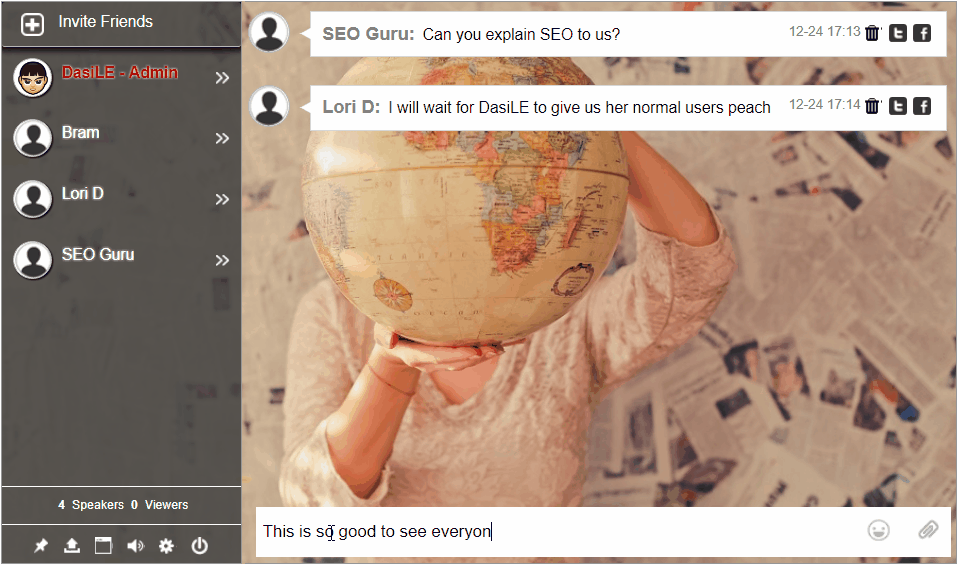
Step 4
The next step is to embed the content in your website. Since it’s already clean HTML code, all you need to do is to copy it out of the file in your download and into the website you want it to appear on. You do not need to be a developer to do this! Copying HTML code is something you can do in any website editor you are using. Simply highlight it and press Ctrl + C, then press Ctrl + V where you want it to go on your site.
Step 5
After you save your changes, you can immediately check the results on your website—now improved with the RumbleTalk chat log. You can regularly update this of course. While your chat is live, you will be able to do this as many times as you want. This means you can always add to your website content and keep it up to date.
How does this help me?
Step 6
After you’ve inserted the text, search engines will do all the heavy lifting for you. They will scan the highly targeted keyword chat section and increase your ranking in the results. Google looks for relevant, keyword-rich content that is also genuine—this describes your RumbleTalk chat log to a T.
This strategy is even more effective if you combine it with other Chat SEO elements, but if you’re new to the world of Search Engine Optimization, or even if you just want to get a leg up on the competition, this technique is a great place to start.

