Our public group chat users have long enjoyed being able to use all the different smileys at their disposal. They’ve also taken advantage of attaching/uploading important files and documents to the chat so others could download them.
We are happy to announce that now you can do all these things in private chats!
Uploading Files and Using Smileys
To upload files, simply click on the paper clip, select the file you want to share, then click “ok.” For more detailed instructions with pictures, see our “How to Upload Files” post.
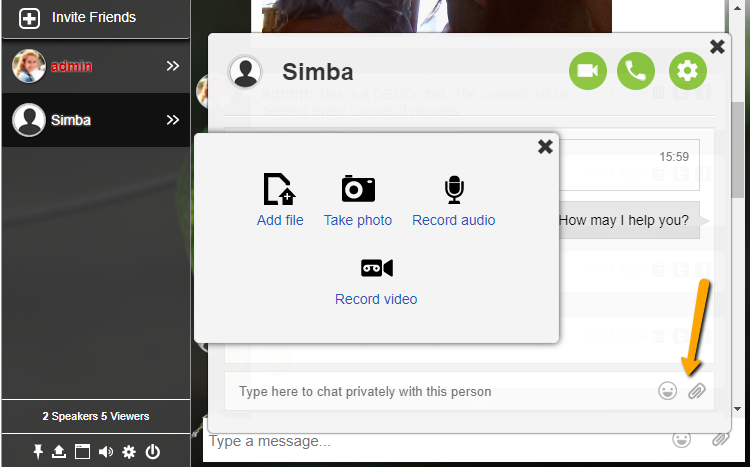
And to use smileys, simply click on the smiley button at the bottom right of the chat window. Then select which one you’d like to use.
That’s it for now—stay tuned for more updates and features coming soon!

