We are happy to announce our new Joomla 3 Extension plugin for RumbleTalk chat room.
Now you can add the RumbleTalk chat room service into your joomla website in a couple of simple steps.
This release of Joomla 3 extension was added to former extensions releases.
- Joomla 3.x extension (New)
- Joomla 2.x extension
- Joomla 1.7 extension
- Joomla 1.5 extension
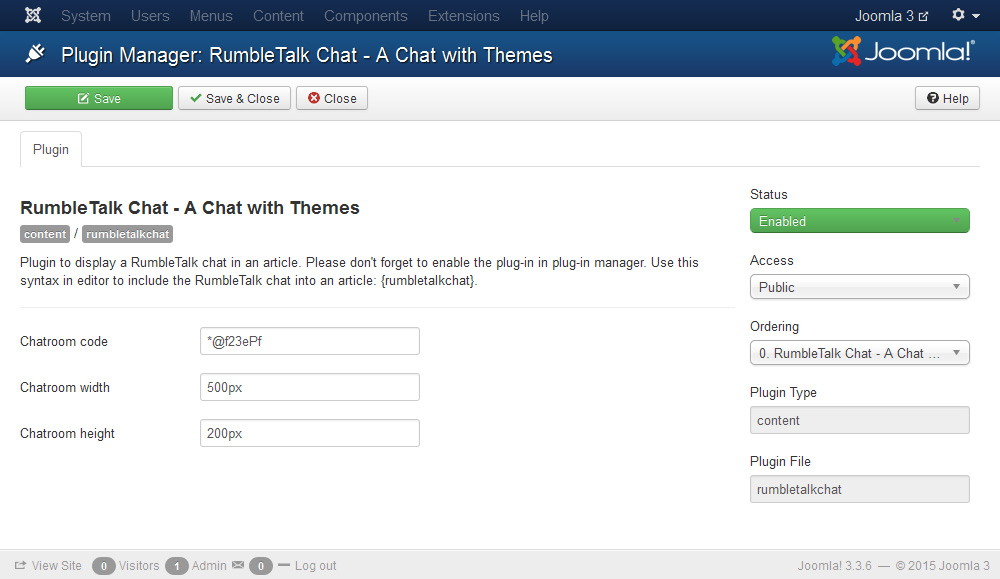
- First, you will need your 8 chat chat code. Create account by entering your email & choose a password at https://www.rumbletalk.com/. Then click on the “chat settings” and go to the “Embed” section and get the chat room code.
- Second, Install the extension / Plugin (You can simply download it in Joomla website or in here at the bottom of the page). Than follow the next steps.
- Go to your Joomla admin panel “Administration”, then to “Extensions” -> “Extension Manager”.
- Select installation archive, for example “plg_rumbletalkchat_v3.x.zip”.
- Click “Upload File & Install”, after that you should see message about successful installation.
- Go to “Administration” -> “Extensions” -> “Plugin Manager”. Look for “RumbleTalk Chat – A Chat with Themes” plug-in, and click on it.
- On next screen select “Enabled”, and insert RumbleTalk Chat code. Optionally set width and or height (both percents are pixels are allowed). Example width or height values: “400px” or “100%” (without quotes). Save the settings, after that you should see a success message.
- Inserting RumbleTalk Chat to Article.Once you installed the plugin, you will need to choose where to use it. To add it to a page/article :
Go to “Content” -> “Article Manager”. Create new or edit existing Article. Insert {rumbletalkchat} shortcode anywhere inside Article.
This is pretty much all. You can see a full guide in here.

