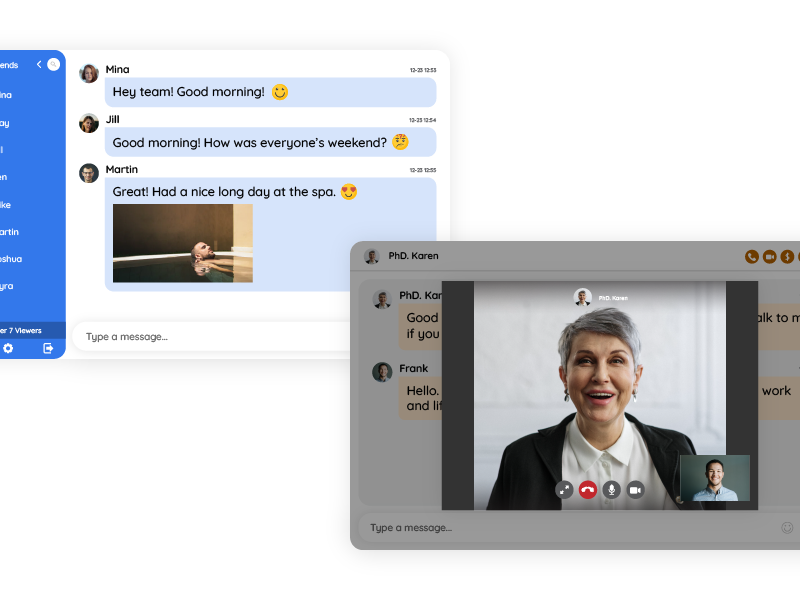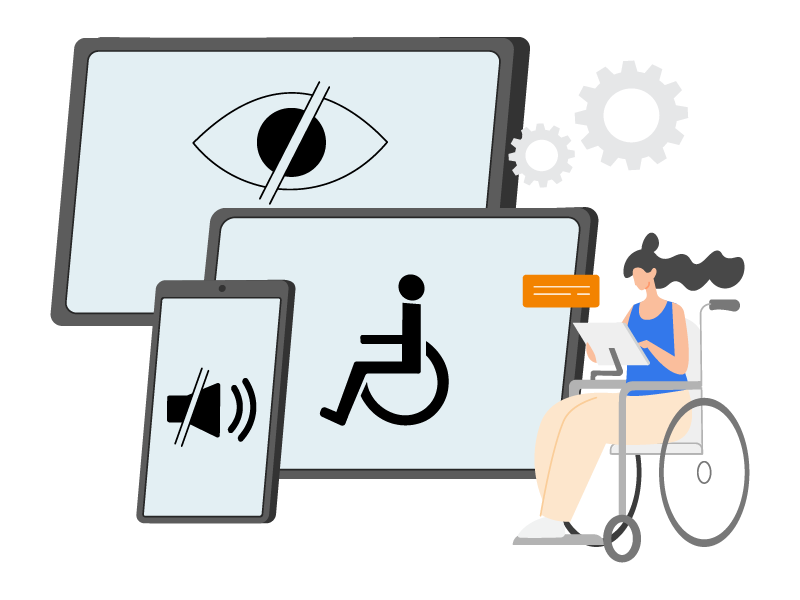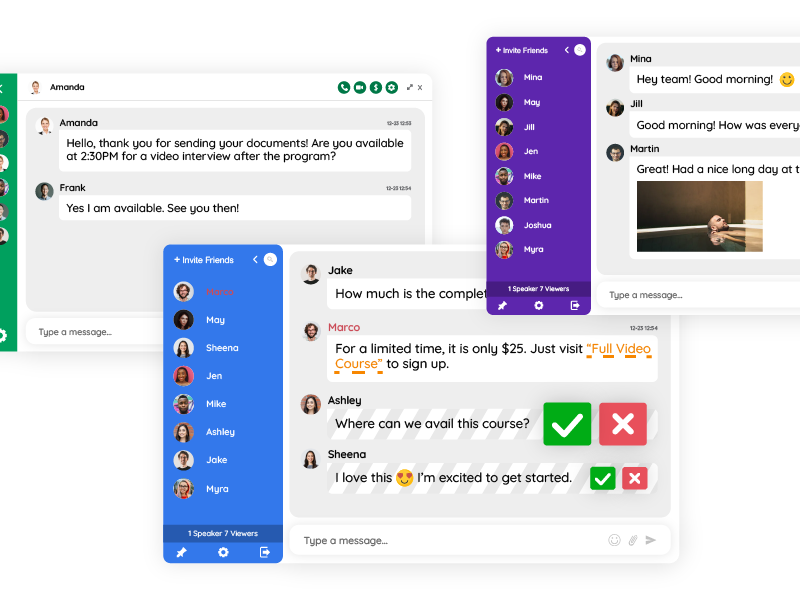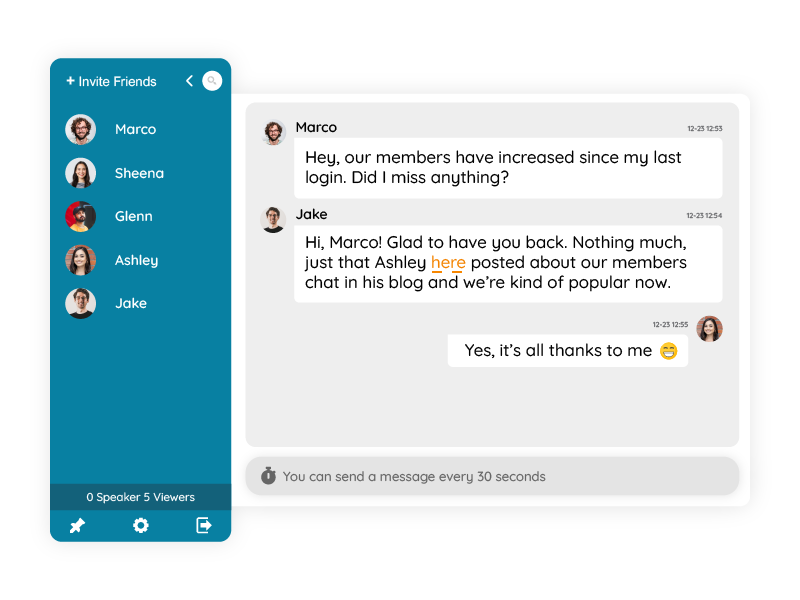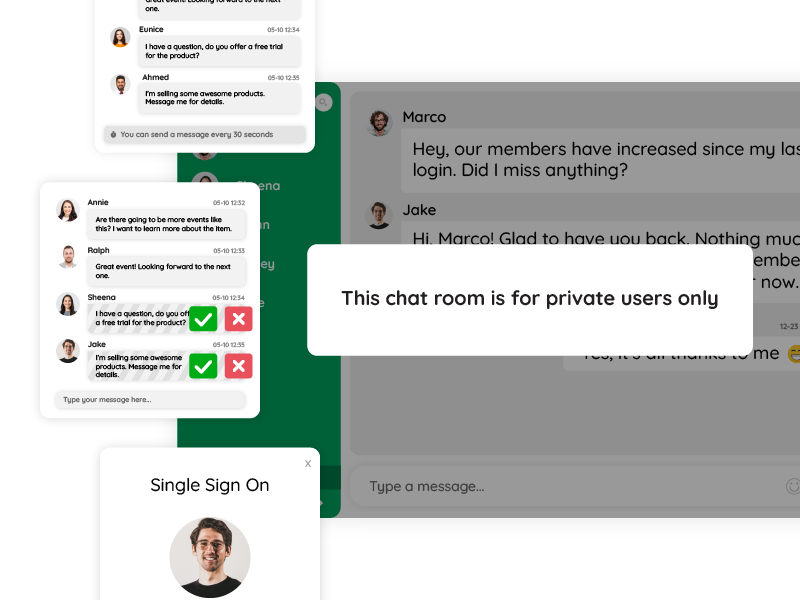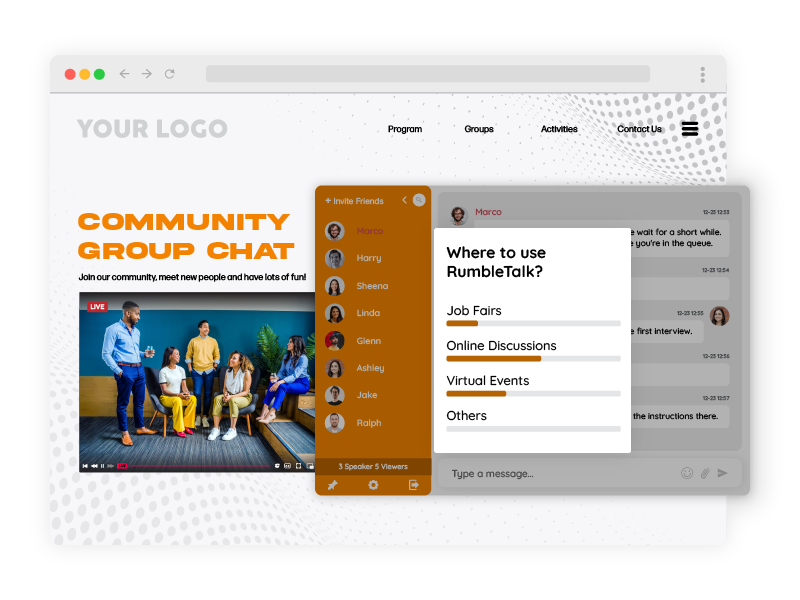Group chat APIs have become an essential tool for businesses that want to enhance their communication and collaboration capabilities. They allow teams to communicate and share information in real-time, regardless of their location. However, choosing the right chat API can be a daunting task, especially when it comes to pricing.
In this blog post, we will break down the pricing models of some of the most popular group chat APIs.
What is a group chat API?
A group chat API, or Application Programming Interface, is a software interface that allows developers to integrate group chat functionality into their applications, websites, or platforms. It empowers businesses and developers to create real-time communication experiences, fostering collaboration and engagement among users. This technology has become increasingly important in today’s interconnected world, where instant communication is a necessity.
Studies and statistics emphasize the significance of group chat APIs in modern communication. According to a study by Twilio, 9 out of 10 consumers prefer to use messaging to communicate with businesses. This demonstrates the demand for chat solutions that are not only efficient but also capable of handling group interactions. Furthermore, the Twilio study also found that 66% of consumers prefer using chat for immediate responses.
In the context of teamwork and collaboration, a survey by Slack revealed that users experienced a 32% reduction in the time taken to make decisions and a 48.6% decrease in internal email communication. This demonstrates how group chat APIs, like Slack’s, can also streamline workplace communication and enhance productivity.
The COVID-19 pandemic further accelerated the adoption of group chat APIs. With remote work becoming the norm, businesses sought effective ways to keep their teams connected. A report by Statista indicates that the global team collaboration software market is expected to reach 17.5 billion U.S. dollars in 2026, highlighting the continued growth and relevance of such solutions.
Why group chat API is used by companies
Group chat APIs have become an essential tool for companies of all sizes and industries. They offer a wide range of benefits that help businesses enhance their communication and collaboration capabilities. In this section, we will explore some of the reasons why group chat API is used by companies.
- Real-Time Communication – Group chat APIs allow teams to communicate and share information in real time, regardless of their location. This is particularly useful for remote teams or teams that work in different time zones. Moreover, real-time communication helps teams stay connected and collaborate more efficiently, leading to better productivity and faster decision-making.
- Increased Productivity – It can help increase productivity by providing a centralized platform for communication and collaboration. Instead of using multiple tools like email, phone, and messaging apps, teams can use a single platform to communicate and share information. Additionally, this helps reduce the time spent switching between different tools and increases efficiency.
- Improved Collaboration – Group chat APIs provide a platform for teams to collaborate on projects and tasks. They can share files, assign tasks, and discuss ideas. This also helps teams work together more effectively and ensures that everyone is on the same page.
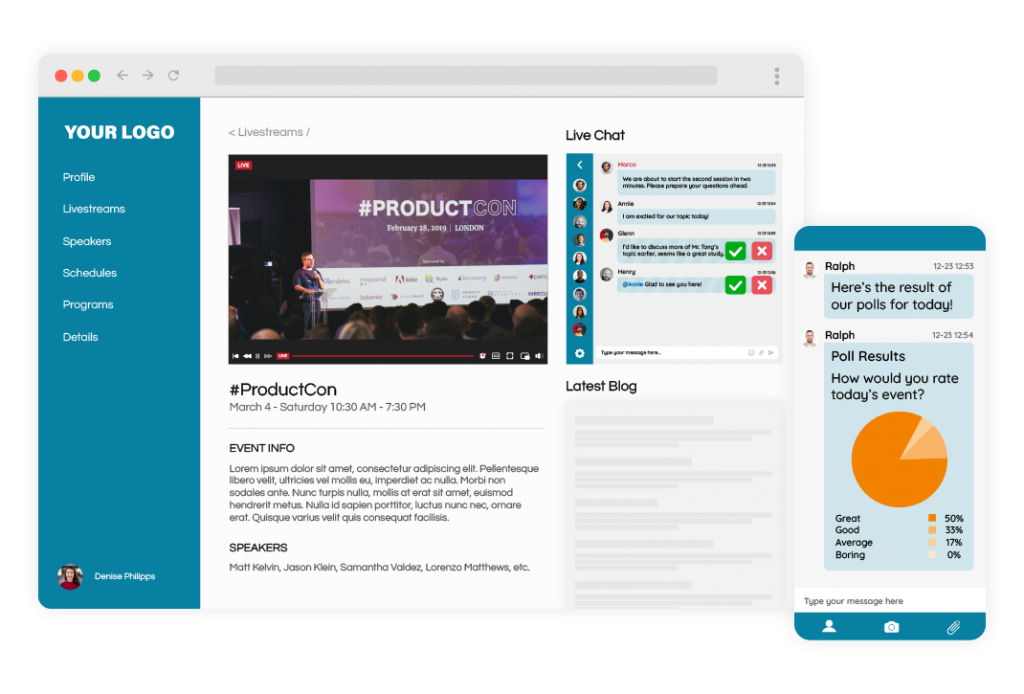
- Enhanced Customer Support – They can also be used for customer support. Companies can provide a chat feature on their website or app, allowing customers to ask questions and get support in real-time. This assists in improving customer satisfaction and can lead to increased customer loyalty.
- Cost-Effective – Group chat APIs are often more cost-effective than traditional communication tools like phone and email. They provide a centralized platform for communication and collaboration, reducing the need for multiple tools. In turn, this helps companies save money on software and hardware costs.
Importance of understanding pricing
Understanding the pricing structure of a group chat API is paramount for individuals and businesses alike. The importance of comprehending pricing cannot be overstated, as it directly impacts the feasibility and sustainability of integrating chat functionality into websites, applications, or platforms. Several factors come into play when considering the significance of understanding Group Chat API pricing.
First and foremost, cost-effectiveness is a critical concern. For businesses, especially startups and small enterprises, budget constraints are a constant consideration. Efficient allocation of resources is essential, and grasping the pricing intricacies of a Group Chat API helps in managing costs effectively. It enables businesses to choose a pricing plan that aligns with their financial capacity and operational needs.
Moreover, understanding pricing prevents unforeseen expenses. Without a clear comprehension of pricing models, businesses might inadvertently exceed their budget due to unexpected charges or overage fees. This can disrupt financial planning and lead to unnecessary financial strain.
Additionally, pricing can vary significantly between different Group Chat API providers. By understanding pricing structures, users can make informed comparisons and select a provider that offers the best value for their specific requirements. It’s not just about finding the cheapest option; it’s about finding the most cost-effective solution that meets all functional and scalability needs.
Furthermore, knowledge of pricing helps in making scalability decisions. As businesses grow, their chat API usage may increase. Understanding pricing tiers and scalability options empowers businesses to plan for future expansion and choose a provider that can accommodate their growth without exorbitant price hikes.
Factors affecting group chat API pricing
Group chat API pricing is influenced by a multitude of factors that can significantly impact the cost of integrating chat functionality into websites or applications. These factors generally fall into several categories:
- Usage Volume: One of the primary determinants of pricing is the volume of chat interactions. Service providers often offer tiered pricing plans, where costs increase as the number of messages, active users, or chat sessions rises.
- Features and Functionality: The span of features and functionality offered by a group chat API can vary widely. Some providers offer basic chat capabilities, while others provide advanced features like moderation tools, file sharing, or integration with third-party services. The more robust the feature set, the higher the pricing may be.
- Scalability: Businesses that anticipate growth must consider a provider’s ability to scale with them. Providers often offer scalability options, but the pricing structure for scalability can differ significantly.
- Customization: Some businesses require extensive customization to align the chat experience with their brand and unique needs. Customization often comes at an additional cost, as it involves development and maintenance efforts.
- Support and Service Level Agreements (SLAs): The level of support and SLAs offered by a group chat API provider can also impact pricing. Businesses that require 24/7 support, guaranteed uptime, or rapid response times should expect to pay more for these premium services.
- Data Storage and Retention: Some providers may also charge based on the amount of data stored or the duration of data retention. Moreover, compliance requirements and data management policies should be considered when assessing these costs.
- Geographical Considerations: Various providers may adjust pricing based on the geographic location of their clients or the intended audience of the chat application. Furthermore, pricing tiers can differ between regions, reflecting variations in market demand and economic factors.
A comprehensive comparison of top chat API providers
Here’s a table comparing the different chat API pricing models.
| Monthly Active Users | Sendbird | Twilio | Stream | Agora | Cometchat | PubNub | RumbleTalk |
|---|---|---|---|---|---|---|---|
| 10K | $749 | $475 | $499 | $599 | $799 | Talk to Sales | Starts at $49 |
| 25K | $1799 | Talk to Sales | $1299 | $1349 | $1249 | Talk to Sales | Starts at $58 |
| 50K | Talk to Sales | Talk to Sales | $2299 | $2599 | $1999 | Talk to Sales | Talk to Sales |
Twilio
Twilio is a cloud communications platform that offers a wide range of APIs, including a group chat API. Their pricing model is based on the number of active users per month, with a minimum of 500 users. The pricing starts at $0.03 per active user per month and goes down to $0.01 per active user per month for large volumes.
SendBird
SendBird is a messaging platform that provides a group chat API. Their pricing model is based on the number of monthly active users, with a minimum of 25 users. The pricing starts at $149 per month for 25,000 monthly active users and goes up to $3,499 per month for 1 million monthly active users.
PubNub
PubNub is a real-time messaging platform that offers a group chat API. Their pricing model is based on the number of monthly active devices, with a minimum of 500 devices. The pricing starts at $49 per month for 500 monthly active devices and goes up to $1,499 per month for 50,000 monthly active devices.
Stream
Stream is a chat and activity feed API provider that offers a group chat API. Their pricing model is based on the number of monthly active users, with a minimum of 1,000 users. The pricing starts at $499 per month for 1,000 monthly active users and goes up to $4,999 per month for 100,000 monthly active users.
RumbleTalk
RumbleTalk is a group chat platform that offers various features, including chat moderation, custom branding, and integration with social media platforms. They offer four pricing plans based on the number of users:
RumbleTalk also offers a free plan that includes up to five users and limited features.
Cometchat
Cometchat is a chat API provider that offers various features, including voice and video chat, screen sharing, and file sharing. They offer three pricing plans based on the number of monthly active users:
Cometchat also offers a 7-day free trial for their Pro plan.
Tips for choosing the right group chat API
Choosing the ideal pricing plan for a Group Chat API is a pivotal step in integrating chat functionality into your project. This decision profoundly influences cost-efficiency and functionality. Here’s a concise guide to making the right choice:
Understand Your Needs: Start by assessing your project’s needs. This means considering expected chat volume, necessary features, and any customization or scalability requirements. Furthermore, knowing your project’s specifics is crucial in selecting the best pricing plan.
Start with a Free or Trial Plan: Begin with free trials or free plans offered by many providers. This also allows you to test the service, gauge features, and see if it aligns with your project without financial commitment.
Consider Scalability: Scalability factor to accommodate your project’s growth without unexpected cost surges. The chosen provider should also support your long-term strategy.
Review Feature Sets: Analyze feature sets in each plan to ensure they match your requirements, such as moderation tools, mobile support, and integrations.
Evaluate Customization Options: Check out customization options if your project needs tailored branding and features. Moreover, consider the cost and extent of customization available.
Assess Support: Review support and service level agreements (SLAs) to meet your project’s reliability and support requirements.
Budget Wisely: Align your budget with the plan offering the most value. In addition, don’t automatically choose the lowest cost; focus on the features your project demands.
Read the Fine Print: Carefully review terms and conditions, checking for hidden fees, overage charges, or data usage restrictions.
Seek Recommendations: Ask for recommendations from industry peers or consult reviews and forums for real-world insights.
Which one should you choose?
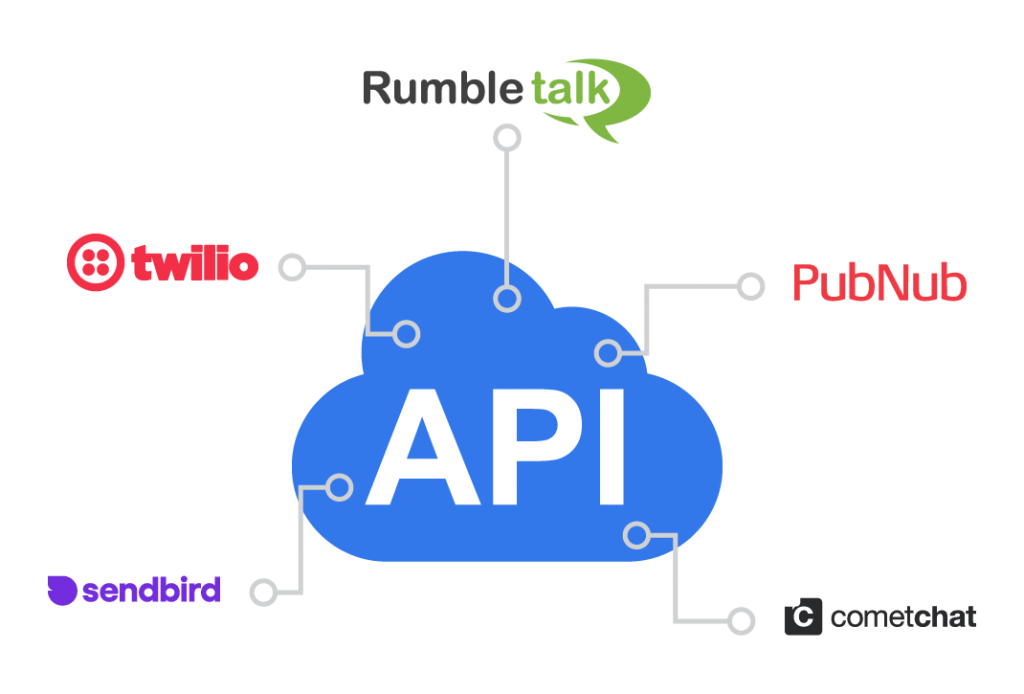
When it comes to choosing a group chat API, it is essential to consider your specific needs and budget. Each group chat API provider has its pricing model, and you should carefully evaluate the features and pricing to determine which one is the best fit for your business.
In summary, RumbleTalk is the best option for businesses that want to start free and upgrade depending on their needs.
Ultimately, the decision depends on your specific needs and budget. All chat APIs offer different features and pricing plans, so it’s essential to check them all meticulously and see which one is the most convenient and fits your budget.